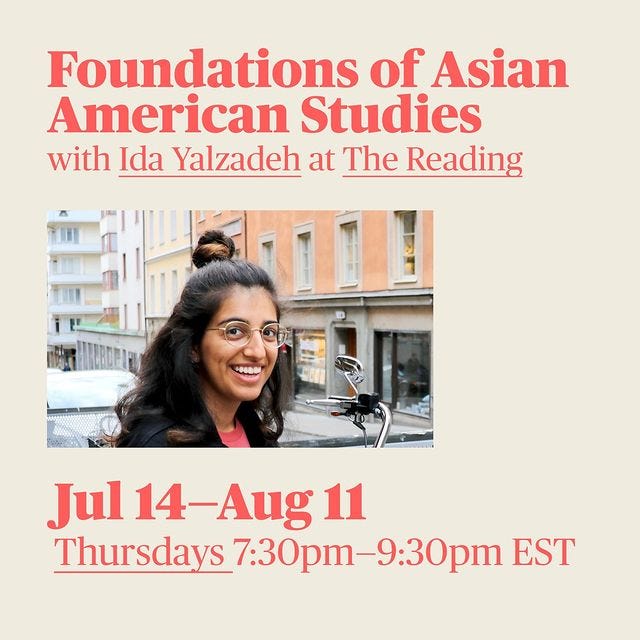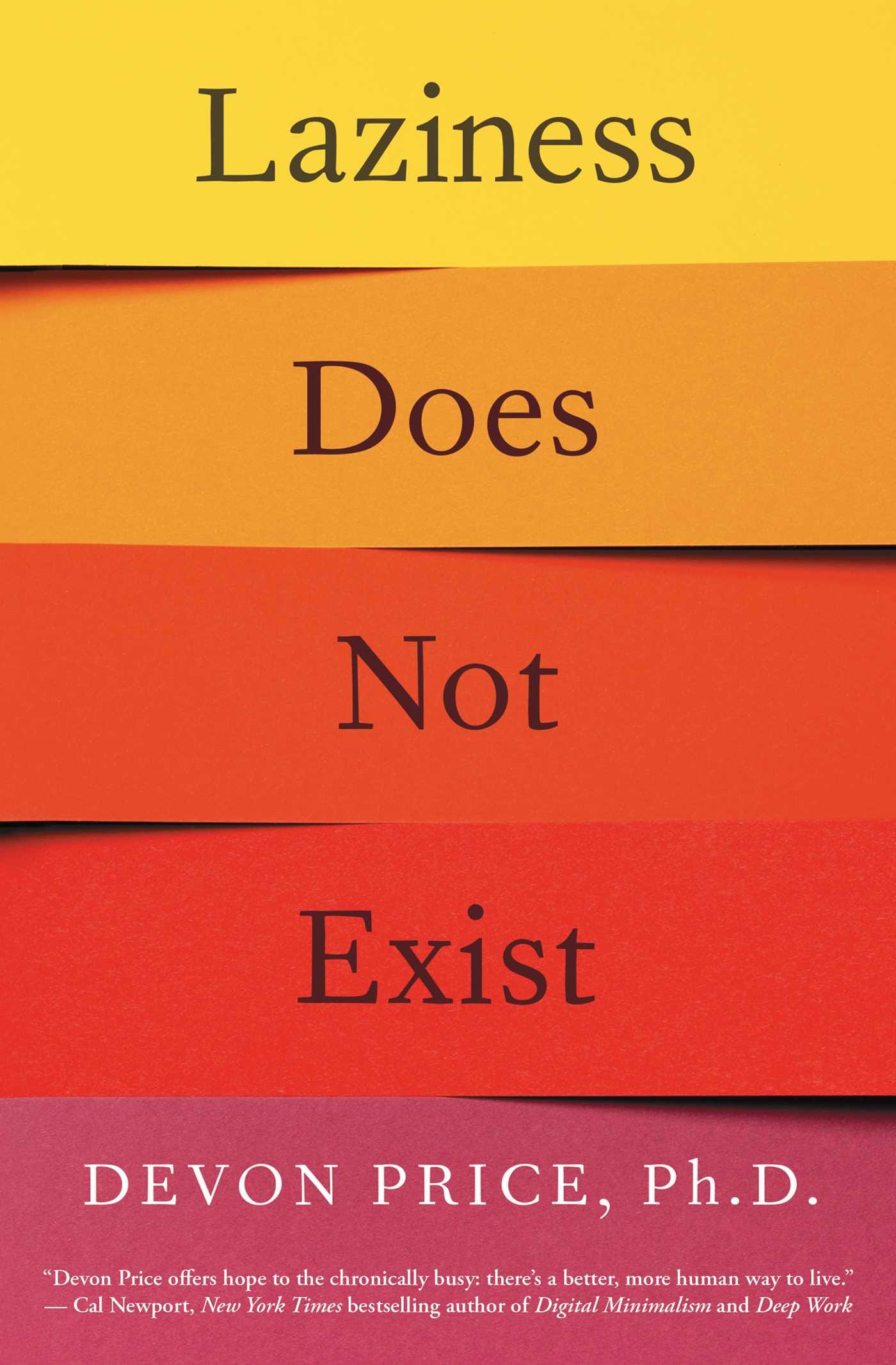Hello, and happy Monday.
I hope that you are having a wonderful start to June! These past two weeks have been filled with me planning my work for the summer. In this letter to you, I want to share some of the things that I did to plan out my work goals for the summer.
Before I share this with you, though, I just want to remind y’all that there are still spots open for my course on “Foundations of Asian American Studies” at The Reading with Yanyi. Find out more about the course & registration process here!
✏️ Still processing.
Part of the work of beginning to plan my summer had to do with getting “in the zone.” Part of this was getting inspired by Mirya Holman and her online resources, specifically this letter on she schedules her summer (ty to my friend Janet X. for recommending her newsletter to me!). Not only did it put me in the headspace to feel like I had control over my summer writing goals, but it also gave me the practical steps to map tasks onto time.
Through this process, I realized that I had two main goals for the summer:
Submit an article I’m currently working on by the end of June
Get at least three of my manuscript chapters polished
I often hear the advice that we should break down a bigger task into a bunch of smaller tasks. While I agree that this is a helpful way to combat overwhelm day-to-day, initially writing just these two goals listed reminds me of the bigger picture and feels much more calming than if I had immediately broken down those tasks into their smaller counterparts. It feels good to know that I only have to think about two big things this summer.
With this in mind, I began to figure out my plan of action. The first thing that I wanted to do was get my digital space in order. As I was writing my dissertation, I did the best that I could to keep my archival collection scans, notes, and everything else in order. I currently have my folders schema organized as a mirror to the archives I went to and I had my notes in Scrivener, with a different file per chapter. (I talk about this in my zine.) While this worked, I wanted to find a way to streamline this process a bit more, and also add the power of OCR to my process. I also wanted to be more intentional about apps & which ones I use for one function.
A disclaimer before we continue: I’m going to be talking about some resources here that cost money to purchase. In this space, I have always been mindful to not include objects or items for purchase (except books which I disclaim in my footers) because I’ve never wanted this to be a space where I was just linking to a bunch of stuff for purchase online. That being said, two of the resources I mention below do cost money, which I will designate with a ($$). Because I have the privilege of research funding through my institution, I am able to purchase these resources, and because this is a recap of the steps I personally took to organize myself for the summer, I include them here.
Enter Calmer Notes. I picked up Elizabeth Butler’s Calmer Notes ($$) a few months ago when it was still on sale, and I spent some time finally going through the course. It was a great experience in that I figured out what exactly I needed from my apps for work, and how I can intentionally use them to serve a particular function in my life. (This article on Butler’s website that features an academic’s workflow was also really helpful!) For instance, I’ve realized that Notion has great features for organizing my personal life and this newsletter, but it’s not really compatible to my academic workflow.
At this point, I started researching ways to organize my sources (primary & secondary), because that’s what makes me feel the most overwhelmed at times. Additionally, because it marks the first part of my workflow—reading and annotating sources—I figured I would start there.
Organizing my secondary sources
Though Mendeley had served me well for my dissertation, I was growing increasingly tired of its interface. Moreover, I’ve started writing with Google Docs, and Mendeley does not have a plug-in for the platform. This made me realize that it was time for a change, and with some research, I realized that Zotero (free) was the right fit for me. Not only is it compatible with Google Docs, but it also has some really lovely features when used in conjunction with zotfile (free).
One of the most helpful resources I found on the power of Zotero was through Robert Karl’s YouTube Channel. Karl is a Latin Americanist who has been posting some of the most helpful videos I have ever encountered on academic software. The first videos of his I watched showed yme how to optimize Zotero to collect, organize, and annotate PDFs—even extract highlights I made to the PDF document into the notes section of the reference manager!
I recommend starting here and continuing down the rabbit hole (it’s worth it!!):
Organizing my primary sources
As I wrote above, my primary source folder in Finder is essentially a mirror of every archive I went to, with pictures of documents batched together in PDFs by boxes & folders. In continuing to watch Karl’s videos, I realized that my digitized sources had a lot of untapped potential, and that there was potentially an easier way to parse through and make connections between my sources. Enter DEVONthink ($$).
DEVONthink is essentially a smart database. Though you can use it similarly to Notion, Evernote, or other personal knowledge management platforms, I decided to invest in it for three main reasons. First, it has the power to put all my PDFs through OCR so that they become digitally readable. Second, it allows you to take notes both on a primary source (like highlighting, drawing circles/arrows, etc.) and in a text file that is always attached to that document. Third, it’s a “smart” database, which means that you can run manual and smart searches and potentially find new connections you didn’t know were in your archive. (Robert Karl also has a video on DEVONthink if you’re interested in seeing it in action.)
I’m going to be honest with you, though, it was quite intimidating getting started with this software. I’m no computer whiz*, so the prospect of importing a bunch of files without any sense of organizational know-how freaked me out. Searching through DEVONthink forums for academic workflows made me even more overwhelmed, because there were so many bells and whistles!! I just wanted to get started in a simple way that would allow me to get comfortable with the software before I began playing around with its more complicated features.
Luckily, one forum comment linked to exactly what I was looking for: a course called DEVONthink for Historians ($$). This was HIGH KEY a godsend. The course was created by Avigail Oren (a writer & editor who got her PhD in History) and Ada Barlatt (a data scientist who received her PhD in Industrial & Operations Engineering). Together, they created a course that gives historians the basic knowledge of DEVONthink and its computing power, as well as reasons why having a searchable research database is so important to workflow. I think that this course was particularly helpful because of the people behind its collaboration: Oren has insight into a historian’s workflow (particularly in the archive), and Barlatt has great expertise in optimizing workflow and using the software to its fullest capacity. Before I took the course, I read Oren’s blog post about using DEVONthink during her archival visit, and I was basically sold. I also loved Chad Black’s blog posts (here and here) on how they use DEVONthink because it covers some features that weren’t a part of the course.
And…that’s basically it! Alongside my writing, I’m slowly working through importing my entire database in Finder into DEVONthink, and I’m so excited for the future connections that may potentially come!
*Honestly, this whole experience showed me why a more robust computer education for everyone should exist. So much of your computer & its functionality can be customized, it’s just that we aren’t educated on how to do it!!
📚 Still reading.
Price, Devon. Laziness Does Not Exist: A Defense of the Exhausted, Exploited, and Overworked. New York: Atira Paperback, 2022.
As you may already be aware, for last month’s book club, we read Jenny Odell’s How to Do Nothing. Going into it, I was expecting the book to answer that question—how to we remove ourselves from the attention economy enough to “do nothing” when we need to? Well, as it turns out, the book is not so prescriptive on this. Less a work of “self help” and more one of “meditative reflection,” we concluded that the book should have been titled something like On Doing Nothing, because it feels so rooted in Odell’s particular circumstances. While it gives interesting insight on our relationship with technology and other people in the present day, it has definite limitations in terms of actionable steps that we can consciously take other than merely paying attention & being intentional about our attention.
While I did enjoy reading the book, it did not satisfy my desire to think more practically about how to do nothing. As a result, I decided to pick up Laziness Does Not Exist by Dr. Devon Price, a social psychologist based in Chicago. Essentially, the book offers us to think of laziness & our own “lazy” tendencies as myths. Rather than think of our laziness or desire to do nothing as shameful or bad, Price encourages us to understand these moments as an essential part of living our lives.
What I love about this text is that it is deeply rooted in our present reality—it addresses the new stressors and anxieties brought on by the pandemic and its discontents, as well as the ways in which our present political reality contributes to our feelings of burnout. More than that, though, it offers practical steps for reframing laziness as needed rest, bodily signaling, and just the plain joy of being human.
🌀 Still consuming.
🥺🥺🥺 @ above
As Stephan said in a recent newsletter: “Kids’ guide to NFTs is better than some of the articles aimed at grown-ups.”
From Erika Lee: The Necessity of Teaching Asian American History
📖 Book club corner.
Friends!! Now that book club has been going on for over a year, I decided to hand over the reigns of facilitation to other folks who are invested in the community we’ve created. I’ve always wanted this space to hold multidirectional flows of conversation, and I feel like we’ve gotten to a place where it can be sustainable. So, for the next three months (and potentially more?!), other folks besides myself will be leading book club by choosing the books and facilitating the conversation.
Next month’s tiny driver book club will be facilitated by friend & book club member Tyler B! Here’s his bio:
Tyler Burgese is a sociology PhD student and the self-appointed president of the Tiny Driver fan club. He's stoked to be hijacking book club for the month and would love to have you as an accomplice. Bring a friend! Can't wait to see you there :)
Vote for your book club pick below, and the meeting details follow!
Which book do you want to read for June book club?
Here’s the event info:
Date & Time: Tuesday, June 28 @ 5PM PST/8PM EST
Registration Link!
Suggested Donation (for those able to donate): $3-10 through Paypal or Venmo (@idyalz) (A note that 100% of donations will go to Tyler!)
If you are interested in facilitating a book club and have been to more than two book club meetings, feel free to reach out to me!
You can learn more about the tiny driver book club here!
🐶 A pup-date.
Girlie @6:42PM (I’m living for the flexibility of her little leg):
As always, thanks so much for reading through, and I'll see you in the next one!
Warmly,
Ida